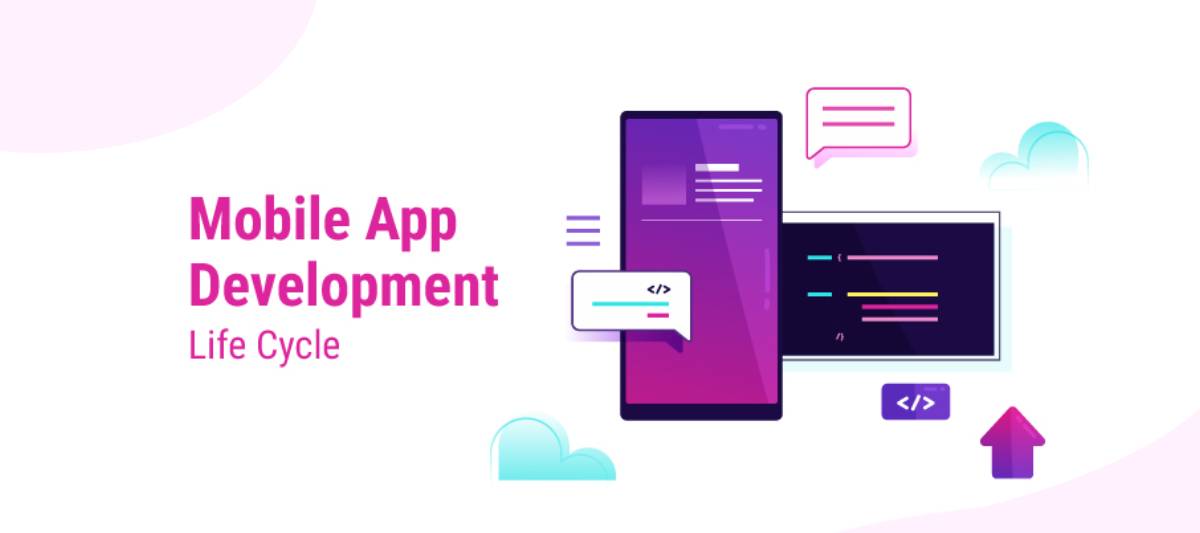What is Android Mobile Apps Development?
Android mobile app development is the process of creating mobile app applications for devices running on the Android operating system, which is widely used in smartphones, tablets, and other devices. The Android operating system is developed by Google, and the apps are typically created using programming languages such as Java, Kotlin, or Dart (when using Flutter).
Here is a more detailed breakdown of the process of Android app development:
-
1. Android App Development Idea and Conceptualization
- Idea Generation: This is where you come up with the initial idea for your Android App Development.
- Market Research: Conduct research to identify your target audience, their preferences, and existing competition for your Android App Development
- Feasibility Study: Evaluate the technical feasibility of your Android App Development and define the project scope.
-
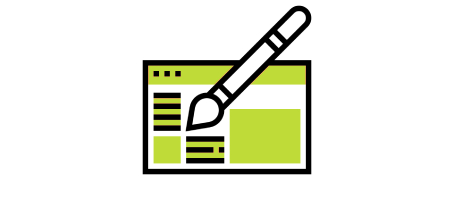
2. Android App Development Design
- Wire-framing: Sketch the user interface (UI) of your Android App Development
- Prototyping: Create a prototype to visualize the functionality of your Android App Development
- UI/UX Design: Develop the user interface and user experience designs to make the Android App visually appealing and user-friendly
-

3. Android App Development
- Environment Setup: Set up the Android Apps development environment, including tools and SDKs.
- Coding: Write the code for your Android App Development using a suitable programming language (like Kotlin or Java).
- Android App Development API Integration: Integrate necessary APIs for functionalities like payment processing and maps.
- Database Setup: Set up a database to store and manage data within your Android App Development.
-

4. Android App Development Testing
- App Application Testing: Conduct App Application tests to check the functionality of individual components.
- Integration Testing: Perform App Application integration tests to check the interoperability of different components.
- User Testing: Conduct App Application user testing to get feedback from real users and make necessary changes based on feedback gathered.
- Bug Fixing: Identify and fix any App Application bugs or errors found during the user testing phase.
-
5. Android App Deployment
- App Store Optimization: Optimize your app's listing on the Google Play Store to attract more users.
- Deployment**: Publish your Android app application on the Google Play Store or any other platform that supports Android apps.
- Monitoring: Monitor the performance of Android app application and fix any issues that may arise.